Installation
Direktiv is using Helm charts for installation. For a basic installation there are only two dependencies. A PostgreSQL database and Knative. Optional dependencies are Linkerd as service mesh and monitoring and tracing tools, e.g. backends for Direktiv's Opentelemetry configuration. The following diagram shows a high-level architecture of Direktiv and the required and optional components.
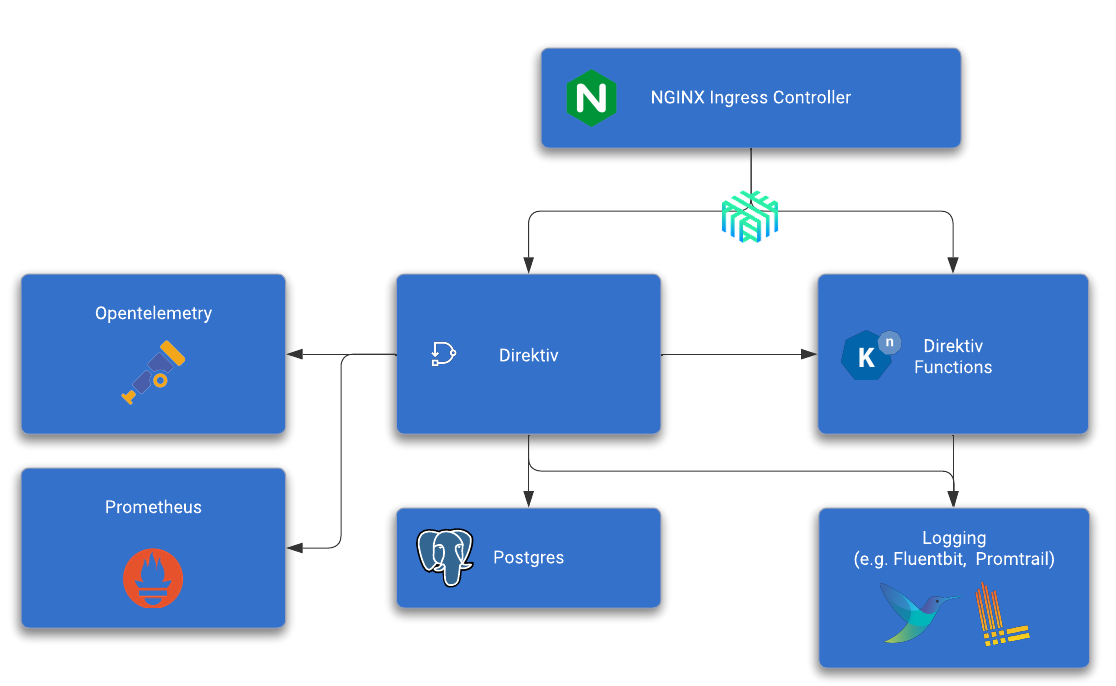
The following sections explain how to install each component in a local cluster:
Run Docker Image
For testing there is a "all-in-one" Docker image available. It contains all required components already installed and can be used for testing or development. It has a container registry installed on port 31212 as well which can be used to push local images.
docker run --privileged -p 8080:80 -ti direktiv/direktiv-kube
The docker image has additional environment variables which can add other functionalities and configurations:
- APIKEY: Set an API key for the application
- HTTPS_PROXY: Sets the HTTPS_PROXY environment variable
- HTTP_PROXY: Sets the HTTP_PROXY environment variable
- NO_PROXY: Sets the NO_PROXY environment variable
- EVENTING: Enables Knative eventing
- DEBUG: Prints k3s output to stdout
docker run -e APIKEY=123 --privileged -p 8080:80 -p 31212:31212 -ti direktiv/direktiv-kube