Flows & States
Direktiv Flows are YAML-based definitions of states connected in a directed acyclic graph (DAG). During runtime, the flow controls how execution progresses and which states are being called. It provides different state types to allow e.g. decision making, execute functions, event triggering and subflow calls.
During execution data will be stored as JSON which can be accessed or modified in any given state. Direktiv takes any kind of input to start the process off and returns a result as JSON output once finished.
Direktiv Flow
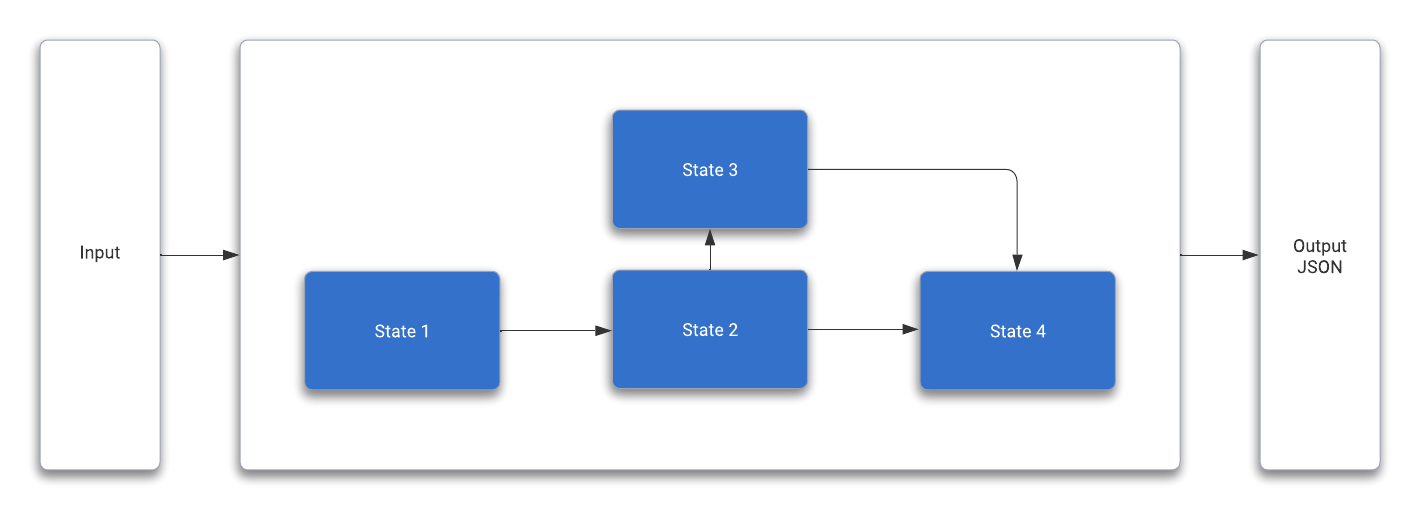
Workflow definition
It is best practices for all workflows to begin with the following line, so that tools can identify it as a Direktiv workflow:
direktiv_api: workflow/v1
All states for a flow are listed under states. Every flow must have at least one state. The first state under states will be executed first and all subsequent states need to be connected via transitions. If a state has no transition attribute the flow ends at that point of the execution.
Simple State
direktiv_api: workflow/v1
states:
- id: hello
type: noop
log: this is the log
transform:
hello: world
The above flow contains a single noop ("no operation") and shows the common attributes in all available states within Dirketiv. When the flow is getting executed Direktiv creates an instance of that flow definition and tracks the progress and state data of that instance. The output of that flow would be the following:
{
"hello": "world"
}
State ID
- id: hello
Every state has to have its own identifier. The state identifier is used in logging and to define transitions, which will come up in a later example when we define more than one state. A state identifier must be unique within the flow definition.
State Type
type: noop
There are many state types that do all sorts of different things. It is required to provide the state type.
Log
log: this is the log
Every state has the log attribute and the content of the log attribute will be stored in the logs of the instance.
Transform Command
transform:
hello: world
Any state may optionally define a "transform" to modify the state data. The transform can add and delete data in the state or even wipe all data in the state.
Simple Transition
A transition attribute in a state instructs Direktiv to move to the next state. Transitions can also be conditional or during error handling but the following is a simple sequential transition.
states:
- id: hello
type: noop
log: this is the log
transform:
hello: world
transition: next-step
- id: next-step
type: noop
log: last-step
- id: last-step
type: noop
log: second stage